I have been making binaural beats for nearly a year now, and if you want to hear how I have been getting on you can listen to the recording I made by clicking on the free binaural beats tab on the menu bar.
I studied music production, and because I have used BBS for so long as part of my meditation practice, I thought I'd give it a shot. I use Logic Audio Pro x, which is a professional midi/audio recording software, and isn't worth taking the time to learn just to play around with sound waves.
But if you are keen to try making your own brainwave meditation music, then there are a couple of sites you should check out: Okay, so they probably won't be as ear-pleasing as professionally made recordings, but it's fun all the same.
BWGEN
This site looks a bit ancient, and hasn't been update since 2005 I don't think, but the software is PC compatible and enables you to generate different sound waves for varying brain entrainment. There is also a pack of background sounds available to make your recordings more pleasant and professional-like.
Gnaural
Gnaural is very popular, easy to use and multiplatform. Download the software, and then edit the wave by moving it with your mouse to the desired frequency. Set the frequency to the meditation zone you want (if unsure see this brainwave states chart), and then mess around with the editing functions to get the desired sound.
How To Make Binaural Beats
Binaural beats tap into the desired brain state by sending slightly different frequencies to each ear through a stereo signal. The difference between the two frequencies corresponds with the frequency you want to train your brain to.
So, as an example, if you programed your recording to send 200Hz to the left ear and 205Hz to the right ear, the brainwaves respond by vibrating at the difference between the two signals, which in this case is 5hz, which would be in the Theta Zone. This is called ‘Frequency Following Response.'
For more info on making binuaral beats check out this easy to follow article:
eHow – How To Make Binaural Beats
Enjoy!
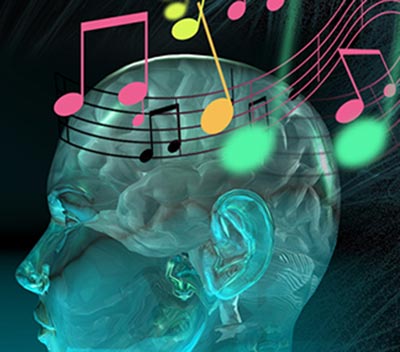

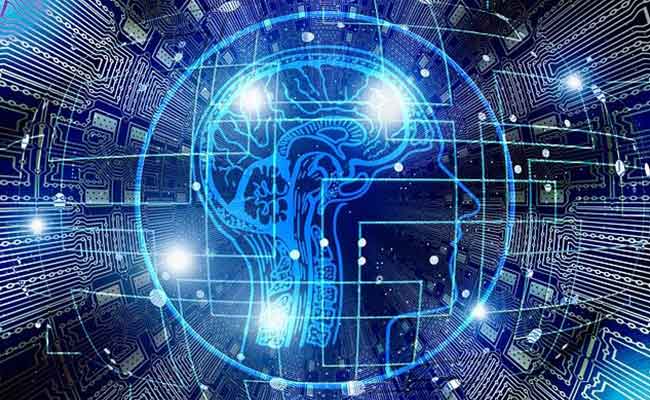
Josh B says
Thanks. I’ll look it up